Let’s be honest — the Chrome Web Store is flooded with extensions, but most of them just sit there doing nothing. Now, with AI booming in every corner of the internet, there are actually some Chrome extensions that are worth your time. Whether you’re trying to write faster, research better, or just get more done — I’ve got you.
Here are 10 AI-powered Chrome extensions that actually make sense in 2025. No fluff. Just useful tools.
1. Grammarly – Your Grammar Buddy on roids

Grammarly is that one extension I don’t even think about anymore… it’s just always there. Whether I’m firing off emails, typing blog content, or even tweeting half-baked ideas, Grammarly’s constantly cleaning up my mess in the background.
But here’s the thing — in 2025, it’s not just fixing typos. It’s rewriting whole sentences, switching up my tone, and even helping me sound smarter when I’m clearly not in the mood. Got a formal message to send? Grammarly flips the tone. Want to keep it casual like this? It gets that too.
And now with AI built in, it’s like… “Hey, stuck writing a sentence?” Boom — it gives you three versions in a snap. Honestly, if you write anything online, this thing is a no-brainer.
2. Chatsonic – Like ChatGPT but With Real-Time Knowledge

so you know how ChatGPT is great and all, but sometimes it feels like it’s stuck in 2021? Yeah, same. That’s where Chatsonic steps in — it’s basically ChatGPT on steroids, but the kind that actually reads the news and knows what’s happening right now.
This thing pulls data from the internet in real-time. So whether you’re asking about today’s stock market, breaking tech news, or even some random trending topic — Chatsonic actually knows what’s up. No more “Sorry, my data cuts off in…” — we’re past that.
Plus, it does more than just chat. You can use voice inputs (great when you’re too lazy to type), generate images, and even throw it into your writing workflow if you’re trying to punch out blog posts or content ideas on the fly. It’s super handy when your brain’s running on fumes.
Bottom line? If ChatGPT feels outdated sometimes, Chatsonic is the upgrade that keeps up with you.
3. Zeno by TextCortex – Writes Stuff So You Don’t Have To

writing can suck sometimes. Especially when you’ve got zero motivation, a million tabs open, and a deadline breathing down your neck. That’s why I’m lowkey obsessed with Zeno.
It’s like having a buddy who just gets what you want to say, then spits it out for you. You give it some keywords or a rough idea, and boom — it writes paragraphs, emails, even full blog posts. And it doesn’t sound like some boring robot, which is a huge win.
Plus, it works everywhere — LinkedIn, emails, blogs, you name it. So you don’t have to switch between tools or copy-paste like a maniac.
If you hate starting from scratch or just want to get your content done fast without losing your vibe, Zeno’s your guy.
4. Perplexity AI – Smart Search

if you’re tired of Googling stuff and getting a million links that don’t answer your question, you need to check out Perplexity AI. It’s like having a search engine that actually gets what you want — and just gives you the answer, plain and simple.
You ask a question, and instead of scrolling through 10 tabs, Perplexity spits out a clear, quick summary with sources to back it up. No fluff, no distractions. And it’s smart enough to dive deeper if you want — like having a convo with Google, but way less annoying.
Plus, it’s even showing up in places like WhatsApp now, helping you fact-check messages on the fly. For anyone who does a lot of research or just hates wasting time digging for info, Perplexity is basically Google on steroids — but way cooler and actually useful.
5. Scribe – Turns Your Clicks Into Step-by-Step Guides

Look, we all know how annoying it is to create step-by-step guides or tutorials. Taking screenshots, writing stuff down — such a time drain. That’s why I’m hooked on Scribe.
You just hit record, go about your thing, and Scribe automatically captures every click and step you take. Then it puts everything together in a clean, ready-to-share guide. No more manually typing out instructions or scrambling to remember what you did.
It’s perfect for when you wanna show your team how to do something or create quick tutorials without wasting hours. Plus, you can tweak it, add your branding, or export it however you want.
If you hate writing boring docs but need to get the job done, Scribe makes it ridiculously easy.
6. Fireflies – The AI Note-Taker for Zoom & Google Meet

meetings are a total time suck, especially when you gotta take notes and still listen. Fireflies is like your backup — it joins your Zoom or Google Meet, records everything, and turns it into a transcript and summary without you lifting a finger.
No more frantic typing or missing out on who said what. Plus, it tags speakers so you actually know who’s talking (because honestly, sometimes it’s hard to keep track).
It even plugs into Slack, Notion, and other apps so your notes just show up where you want them. If you wanna actually focus in meetings and skip the note-taking stress, Fireflies is the move.
7. Copyleaks – Catch AI-Generated Text (Even Yours)

so AI is everywhere now, right? And honestly, sometimes it’s hard to tell if stuff was written by a human or a bot. That’s where Copyleaks comes in.
This tool basically sniffs out AI-written text — whether it’s from ChatGPT or whatever new AI pops up tomorrow. It’s crazy accurate too, like 99% on point, and works in tons of languages.
You can use it on their website, or get a Chrome extension to check anything online. Super handy if you wanna make sure your content is legit or just wanna see if that essay or blog post you’re reading was AI-made.
Bottom line: If you care about keeping things real and original, Copyleaks is worth checking out.
8. Jasper – The Content Marketing King

content creation can be a grind. Coming up with ideas, writing stuff that actually sounds good, and doing it consistently? Yeah, not easy. That’s where Jasper comes in.
Jasper is like that reliable teammate who just gets it. You tell it what you need — a blog post, ad copy, captions, emails, whatever — and it whips up content that sounds solid and on-brand. You don’t have to fight with blank pages anymore.
What I love? It actually learns your tone. So whether you want it chill, professional, or somewhere in between, Jasper adapts. And if you’re into SEO, this thing helps you write content that doesn’t just sound good — it performs.
If you’re trying to grow your brand or business without burning out, Jasper’s the kind of tool that pays for itself.
9. QuillBot – Rewrite, Rephrase, Refresh
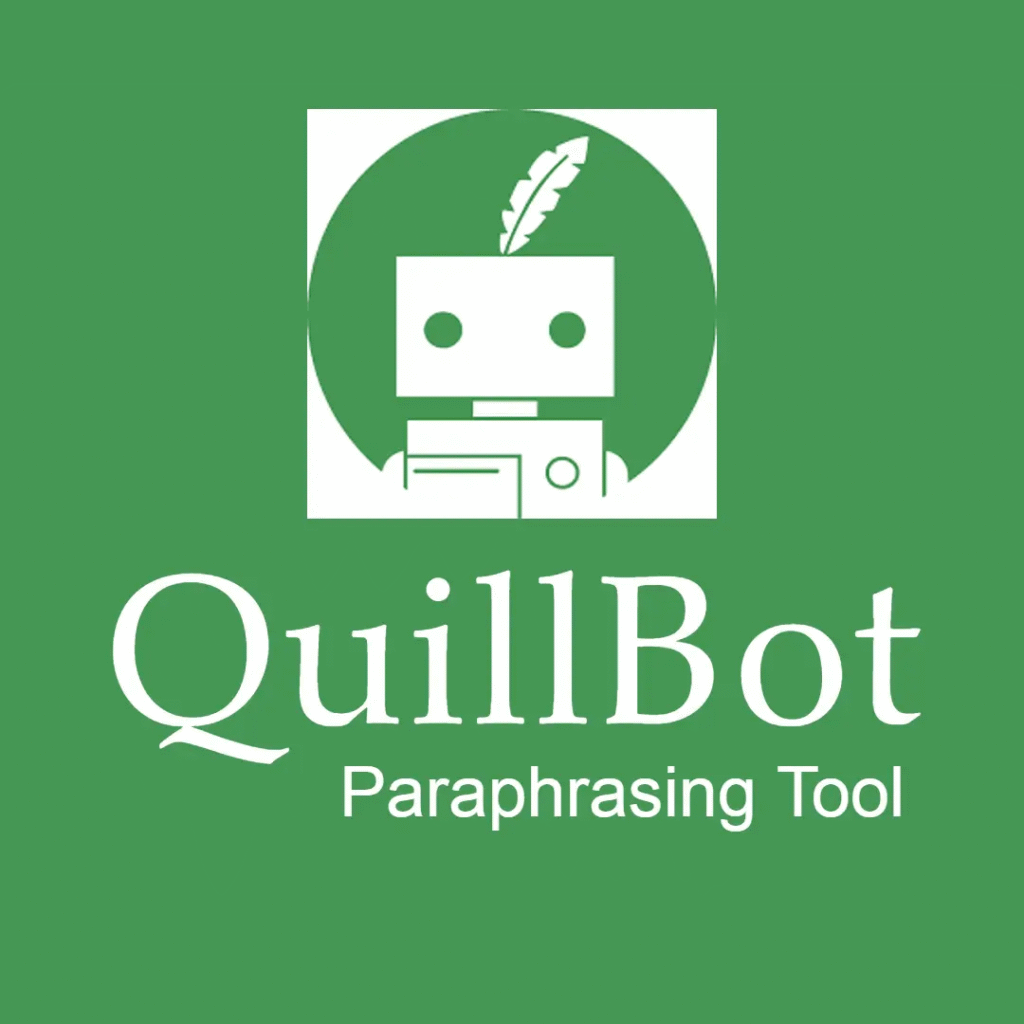
Let’s be honest — sometimes your writing just doesn’t hit the way you want it to. Maybe it sounds stiff, maybe too robotic, or maybe you’re just stuck staring at the same line for 15 minutes. That’s where QuillBot comes in clutch.
It’s not your average “spin the text” tool. QuillBot actually rewrites your stuff in different tones — casual, formal, simple, you name it. You paste your sentence, and boom, it gives you cleaner, sharper versions that actually sound human. And yeah, it’s fast.
Whether you’re fixing up a LinkedIn post, refreshing old blog content, or just trying not to sound like ChatGPT wrote your assignment, QuillBot’s a lifesaver. Plus, it works right inside Google Docs and has a Chrome extension — so no extra clicks, no jumping around.
If writing isn’t your strong suit, or you’re just trying to make your content flow better, QuillBot’s the tool you didn’t know you needed.
10. Merlin AI – ChatGPT for Any Page, Anytime
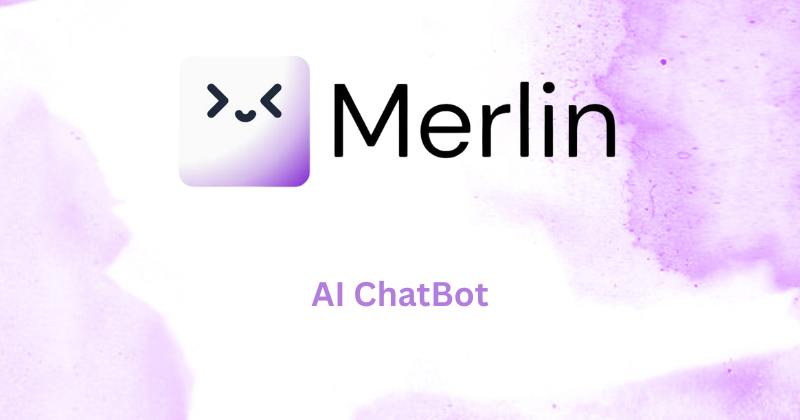
Alright, picture this: you’re reading an article, watching a video, or writing an email — and you wish ChatGPT could just hop in right there and help. Boom, Merlin AI does exactly that.
It’s like having ChatGPT sitting in your browser, ready to go, anytime you hit Ctrl + M. No switching tabs, no copy-paste. You just call it up and get stuff done — write replies, summarize pages, generate content, whatever.
The best part? It works on pretty much any page. Twitter, Gmail, LinkedIn, YouTube — you name it. It even gives you access to not just GPT-4, but Claude and Gemini too. Yeah, all the big players.
If you’re the type who’s always multitasking online (and let’s be honest, we all are), Merlin just fits into the flow. No drama. Just smooth productivity.
Final Thoughts
So yeah, AI is no longer a fancy word — it’s a full-on productivity boost right inside Chrome. These 10 extensions aren’t just hype; they’re tools I’d actually recommend to anyone who wants to get more done with less brain drain.
Try a few of them, see what sticks, and let me know on TheTechBlink which one’s your favorite. If you’ve got another underrated gem, drop me a message, I’m always testing new stuff.



