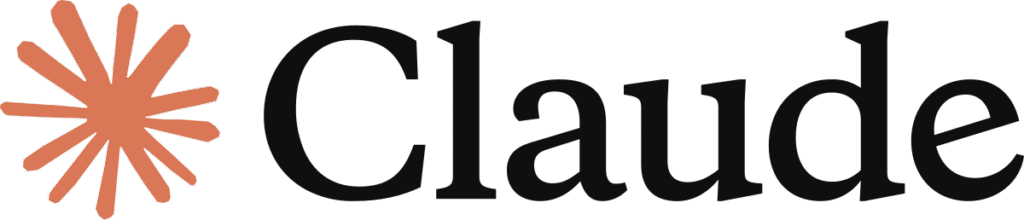
First things first… Who (or what) is Claude?
Claude AI isn’t your coffee-shop buddy — it’s an AI chatbot created by a company called Anthropic. Think of it as ChatGPT’s quieter but highly intelligent cousin.
Claude is named after Claude Shannon (a legend in the world of information theory — the guy basically laid the groundwork for how computers communicate). So yeah, naming their AI after him? Bold. But deserved.
Why did Anthropic create Claude?
Here’s the deal: the folks at Anthropic wanted to build an AI that’s helpful, harmless, and honest — yep, the 3 Hs. They weren’t just trying to make a smarter chatbot; they wanted something that behaves more ethically.
And that’s where Claude stands out. Instead of just throwing a model out into the wild and hoping it doesn’t say something crazy, Anthropic trained Claude using what they call “Constitutional AI.”
Basically, they taught it to reason using a kind of moral compass. So, instead of humans having to tell Claude every time it messes up, it learns to follow a set of ethical principles baked into its brain (or, well, code).
A Quick Timeline of Claude’s Versions (Because Yes, It’s Evolving Fast)
Here’s how Claude has been growing up, version by version:
- Claude 1 (March 2023): The debut. This one was more of a test pilot — strong in language, good at summarizing stuff, and relatively safe.
- Claude 2 (July 2023): A glow-up version. Better at coding, writing, reasoning — and became available for public use. People started noticing it wasn’t just a GPT clone.
- Claude 3 Family (March 2024): Things got spicy. Anthropic dropped Claude Haiku, Claude Sonnet, and Claude Opus.
- Haiku was super fast and lightweight.
- Sonnet was the balanced all-rounder.
- Opus? That’s the brainiac. Handles complex reasoning like a champ.
- Claude 3.5 & 3.7 (Mid to late 2024): These versions introduced features like Artifacts — a killer tool for devs and content creators that lets you see live outputs (like code, graphs, etc.) in real time. It also got a serious upgrade in memory, thinking speed, and creativity.
- Claude 4 Series (2025): Just launched, and it’s wild.
- Opus 4 can literally code for up to 7 hours autonomously. That’s not AI assist, that’s AI doing your job.
- It can handle massive files, long context, and real-time reasoning with better factual accuracy than most other models. Think GPT-4 Turbo vibes, but with Claude’s own calm, focused personality.
What Can Claude AI Do? (Spoiler: A Lot More Than You Think)
You’ve probably heard about Claude AI by now — yeah, that chill, super-smart AI from Anthropic that’s kind of like ChatGPT’s introverted cousin. But here’s the real question: what can Claude actually do?
If you’re thinking, “Just another chatbot that writes emails and poems,” hold up — Claude’s got a whole bag of tricks. I spent some solid time playing around with it, testing its features, and trust me… this AI’s got serious range.
1. Understand Crazy Long Stuff (Like, Really Long)
Ever tried throwing a 100-page PDF at ChatGPT? Good luck.
Claude? This thing can digest massive documents, and not just skim them — I’m talking about real comprehension. You can upload:
- Research papers
- Books
- Reports
- Legal docs
… and Claude will summarize, extract insights, or explain it like you’re five. It’s like having a nerdy friend who actually loves reading the boring stuff.
2. Write Like a Pro (But With a Brain)
Sure, it can write blog posts, emails, social media captions — but here’s the cool part: Claude doesn’t just fill space. It actually thinks.
Give it a context — tone, audience, purpose — and it’ll craft writing that feels intentional. It’s not just “AI-generated blah-blah.” It feels like something you might’ve written (unless you’re me, then Claude’s trying to keep up ).
3. Help You Code (Like a Chill Coding Buddy)
If you’re into dev work, Claude’s honestly impressive here.
You can:
- Paste in some messy code
- Ask it to debug
- Get it to explain what a script does
- Build new functions from scratch
And it’s not loud about it either. It doesn’t throw errors or hallucinate as much as some others. Claude just… gets it done. Especially with Opus or Sonnet, it handles logic-heavy tasks like a champ.
4. Creative Stuff? Yep, It’s Got That Too
Think poetry, stories, scripts, character building — the fun, artsy side of AI.
You can literally say:
“Write a cyberpunk story where a rogue AI falls in love with a vending machine in Tokyo.”
Claude: “Once upon a neon-lit night…”
I’ve tried some wild prompts just to test its vibe — and Claude always manages to bring depth, emotion, and creativity to the table. Like, this AI could probably win NaNoWriMo if it felt like it.
5. Summarize, Reformat, and Reframe Like a Boss
Sometimes you’ve got content, but it’s messy.
Claude’s your go-to for:
- Turning notes into polished writing
- Summarizing meetings
- Rewriting text in different tones
- Creating social media threads out of blog posts
It’s like having an editor who doesn’t sleep.
6. Real-Time Thinking With “Artifacts”
Here’s where it gets spicy: Claude’s Artifact feature.
Basically, when you ask Claude to write a document, code, or draft something — it opens a side panel where the output lives. You can interact with it, tweak it, and even build on it in real-time. It’s like Google Docs meets AI.
If you’re someone who creates stuff — this is a game-changer.
7. Ethical, Calm, and Not So… Extra
One of the underrated things Claude does? It keeps it cool.
Thanks to Constitutional AI, Claude follows a set of principles, so it doesn’t go off the rails. It tries to stay helpful, harmless, and honest — which means:
- Less hallucination
- Less toxic garbage
- More focused, chill responses
Great for businesses, educators, or anyone who doesn’t want their AI dropping hot takes it shouldn’t.
8. Multimodal Stuff — Images, Anyone?
Claude Sonnet and Opus now support image input too. You can upload a chart, diagram, or even a meme, and Claude will analyze or explain it.
It’s still not as “visual” as something like GPT-4 Vision, but it’s a solid step forward — and useful if you deal with documents, designs, or data visuals.
9. Use It Inside Other Apps (Yes, It Plays Well With Others)
Claude isn’t stuck on its own site.
It’s already showing up inside:
- Slack (AI assistant during convos)
- Notion (to summarize and co-write docs)
- Zoom (meeting recaps!)
- And tons of internal enterprise tools
Basically, you can use Claude where you already work, and it won’t feel like a clunky add-on.
How to Use Claude AI (Without Feeling Like You Need a Tech Degree)
So you’ve heard about Claude AI. Maybe you’ve seen it on Twitter (sorry, X), or someone whispered “It’s like ChatGPT, but calmer.” Either way, you’re curious — but you’re wondering: “Okay… how do I actually use this thing?”
Good news — I got you.
No jargon. No lectures. Just a simple walkthrough on how to use Claude AI without feeling like you’re hacking into the Matrix.
Let’s dive in
Step 1: Go to claude.ai
First things first, head over to the official site: claude ai
Yep, it’s that simple. No shady links. No weird extensions. Claude lives here.
Step 2: Sign Up (or Log In)
If you’re new, you’ll need to create an account. Just your email, a password, and boom — you’re in.
Already got an Anthropic account? Just log in. No drama.
Bonus: It works great in the browser — no need to download anything. Claude’s very “show up and chill.”
Step 3: Say Hi (Or Throw It Something Weird)
Once you’re in, you’ll see a clean, chat-style interface.
You can start typing like:
- “Summarize this blog post.”
- “Explain quantum computing like I’m 12.”
- “Write a sarcastic tweet about AI replacing meetings.”
- Or… paste an entire PDF. Seriously.
Claude doesn’t care if you throw in a sentence or a hundred pages. It’s built for big context, and it handles it like a pro.
Step 4: Upload Files (This Is Where It Gets Cool)
See that little 📎 paperclip icon? That’s your new best friend.
You can upload:
- PDFs
- Word docs
- Spreadsheets
- Images (yep, it does image analysis too)
Claude will scan through them and let you ask questions like:
“Summarize section 4”
“Who is the author quoting here?”
“Turn this into a LinkedIn post”
Honestly, it’s like having a personal research assistant who actually reads the fine print.
Step 5: Create Cool Stuff (Without Starting From Scratch)
Claude can:
- Write blogs (like this one — yep)
- Draft emails
- Brainstorm startup ideas
- Build to-do lists
- Write code (and debug it)
- Help you plan a trip, launch a product, or explain the ending of Inception
It’s got range. The key is giving it a little context:
“Hey Claude, write a casual intro paragraph for a tech blog on AI tools.”
Boom — magic.
Bonus: Claude in Slack, Zoom & More
If you’re in a work setup, you can also integrate Claude into:
- Slack (it sits in your DMs like a productivity ninja)
- Notion (summarizes notes like a champ)
- Zoom (meeting recaps without the headache)
Anthropic’s pushing Claude into real-world tools, not just a fancy chatbot. So if you work in teams — this can seriously level things up.
Claude’s “Artifacts” Feature (Why It’s Kinda Awesome)
Here’s something different: Claude can open a side panel where your generated content lives — like a live doc.
Want to write an article? Claude puts the draft in that panel while you keep chatting. You can tweak, ask for changes, or just vibe with it.
It’s collaborative, interactive, and honestly super useful for content creators (hi, me).
Is Claude Safe?
Look, nothing on the internet is 100% safe — but Claude is built around Constitutional AI. Translation? It follows ethical rules baked into its brain.
That means:
- Less weird outputs
- No off-the-rails answers
- More trustworthy vibes
Still, don’t share your passwords or grandma’s secret sauce recipe. It’s AI, not a vault.
Quick Tips for Using Claude Like a Pro
- Be clear, not vague. Instead of “Write something,” try “Write a funny product description for a smart fridge.”
- Use follow-ups. Claude remembers the thread. Ask it to expand, rewrite, or go deeper.
- Upload when possible. The file upload feature is clutch.
- Experiment. Ask it for SEO ideas, jokes, pitch decks, bedtime stories — it’s shockingly flexible.
What Are the Benefits of Using Claude AI? (Here’s Why It Actually Matters)
You’ve got ChatGPT, Gemini, Pi, Grok — it’s a whole buffet out there. But in the middle of all that noise, Claude AI quietly shows up with its sleeves rolled up, ready to actually help you. No drama. No flexing. Just straight-up value.
So if you’re wondering, “Why should I even bother using Claude?”, here’s the rundown — The Tech Blink style
1. Massive Brain Power = Long Context Handling
Let’s be honest: most AIs start getting confused after like, three scrolls of text.
Claude? This thing can handle hundreds of pages in a single conversation. We’re talking full PDFs, entire books, complex contracts, technical manuals — and it remembers it all.
You drop a 200-page research doc?
Claude’s like: “Cool. What do you wanna know?”
This is a game-changer for:
- Writers
- Researchers
- Students
- Basically anyone tired of copy-pasting one paragraph at a time.
2. It Writes Like a Human (Not a Robot Trying to Be One)
A lot of AIs feel… forced. Too formal. Too stiff.
Claude? Feels like you’re chatting with that smart friend who’s also super chill.
Whether you need:
- A blog post
- A press release
- A funny tweet
- Or a heartfelt email
Claude nails the tone — casual, professional, sarcastic, emotional — whatever vibe you’re going for.
It’s not just about “generating text.” It’s about creating stuff that actually feels real.
3. It Reads, Summarizes & Explains Long Docs (Without Dumbing It Down)
Here’s where Claude quietly flexes.
You can upload a legal contract, a 50-page whitepaper, or even some complex programming docs — and Claude will:
- Summarize it in seconds
- Explain confusing parts
- Pull out the key ideas
- Or rewrite it in plain English
Basically, it’s like having an intern who actually knows what they’re doing.
4. Safer, Cleaner, and Just… Less Weird
Let’s be real — some AI tools go off the rails.
Hallucinations. Biased responses. Or just straight-up nonsense.
Claude’s built different. Thanks to Anthropic’s Constitutional AI, Claude follows a built-in rulebook that keeps it:
- Helpful
- Honest
- Harmless
It tries to avoid misinformation, toxic replies, or acting like a know-it-all. And honestly, that makes it a safer choice for schools, teams, and anyone using it in a professional setting.
5. It Actually Thinks Before It Talks
Claude doesn’t just blurt out answers like a game show buzzer.
It takes a second. Processes your input. Then gives you a response that’s thoughtful, not just fast.
That’s especially useful when you’re dealing with:
- Strategy planning
- Coding logic
- Business writing
- Or anything where nuance matters
Sometimes slower = smarter.
6. It Loves Your Files (Upload & Chill)
This feature is lowkey underrated.
You can drop in:
- PDFs
- Word docs
- CSVs
- Images
Claude will read them, analyze them, and let you ask questions like:
“Summarize the financials in this report.”
“Which tasks are overdue in this project plan?”
“What’s the tone of this email thread?”
No manual scanning. No Ctrl+F chaos. Just straight answers.
7. Solid Coding Buddy (Without the Overconfidence)
Claude can:
- Write functions
- Debug errors
- Explain code line-by-line
- Refactor spaghetti into clean pasta
And here’s the kicker — it doesn’t hallucinate code as badly as some other AIs. If you’re not a dev genius (me neither), Claude makes technical stuff way less scary.
8. Brainstorming + Decision-Making? Chef’s Kiss
Whether you’re stuck naming a product, planning a launch, or trying to figure out if you should buy another domain name you’ll never use (just me?) — Claude is actually helpful.
You can bounce ideas off it like:
“Give me 10 startup name ideas with a techy vibe.”
“Pros and cons of launching a digital product vs a service.”
“How do I monetize my blog without selling my soul?”
Claude gives smart, nuanced takes — not generic listicles.
9. Cleaner Interface, Less Noise
One underrated benefit? Claude just feels better to use.
No clutter. No weird plugins. Just you, the prompt box, and Claude’s big brain quietly working in the background. It’s minimal, distraction-free, and super responsive.
And yeah — that makes a difference when you’re deep in a project.
10. It’s Built for Real-World Use
Claude’s not just some toy chatbot. It’s already integrated into:
- Slack (for instant answers inside convos)
- Notion (for co-writing docs and summaries)
- Zoom (meeting recaps and more)
- Enterprise workflows (where trust actually matters)
It’s designed to scale, not just talk.
So, What’s the Real Benefit of Claude?
It’s not just what it does — it’s how it does it.
Claude is calm. Smart. Ethical. And actually useful in daily life — whether you’re writing, coding, studying, building, or just trying to stay sane in a world full of noise.
And that’s the real win: Claude helps you think better, work faster, and feel less overwhelmed.
Not bad for a chatbot, huh?



