The generative AI boom may have begun with the release of ChatGPT, but the technology is now integrated into a wide range of productivity systems aimed to make our daily lives easier.
Most of the individuals are afraid of their pants when they hear about “AI in the workplace” and they are thinking that AI is going to replace them. However, the tools I’m referring to here will not perform your work for you; rather, they will boost your work productivity.
These AI technologies can assist you in completing minor but critical everyday tasks that, in the long term, add up to significant time savings. As a result, you spend less time on management and more time on activities that you enjoy or are more valuable to your job.
So, here are my five favorite AI tools that I use almost every day, and this is my experience with them.
Canva

Nearly every AI tool you could possibly need for visual design is available on Canva, including an AI image generator. If you are like me who creates visual content everyday it’s better to use some tools like canva instead of using AI produced images. That’s where canva comes into play. It has everything you need from templates to video editing and you can even find images that you need to make a poster or post.
Canva Pro was a mainstay in my daily visual design toolset that I have been using for the past year because it came with an amazing selection of graphic design tools, such as Magic Edit, Magic Design, Magic Eraser, Background Remover, and more. However, with the introduction of its AI-powered Magic Studio, its products become even more amazing.
Almost all of your visual design requirements may be automated with the use of Magic Studio’s toolkit, which includes Magic Switch, Magic Media and many more.
I used to remove the background on other sites and then use the image in a post or something. But, after Canva introduced background remover it has become my favorite tool out of all.
I use my clients pro account so I won’t pay for canva. But, if you want to buy canva for yourself it costs around $149 per year and if you need your team to collaborate with that account it will cost around $380 per year.
Bing Chat AI

Let’s start with the most popular sort of AI tool: chatbots. I’ve tried almost every AI chatbot on the market, and Bing Chat is still my favorite. The reason is.
Bing Chat allows me to access a wide range of skills in one location, like AI picture generation and web-informed answers – all for free! These free benefits are largely what defines Bing Chat from other subscription-based competitors on the market, such as ChatGPT, which requires a Plus subscription to access the internet and real-time data.
The tool is primarily used in my workflow as a more conversational search engine. If I have a question about anything, I go to Bing Chat instead of Google. Instead of having to sort through hundreds of results as I would with a Google inquiry, I get one simple, conversational response that clearly answers my question.
Even better, Bing Chat’s response will provide the sources from where the chatbot acquired its response, giving me the opportunity to check the material and learn more about the topic.
Even if I don’t have a question, I like to utilise Bing Chat to get additional information on a topic because, unlike Google, it will limit down the best sources, making it easier for me to find what I’m searching for.
For example, I can ask Bing Chat, “Help me find the best smartphones in 2023,” and Bing Chat will present me with the best results based on all of the information available on the web. However, if you ask the same question on Google, you will get thousands of responses, which will confuse you and cause you to take longer to select what you want.
I’ve recently switched from Bing Chat to Google Bard. I enjoy the performance and the precise information it provides. But the problem is that I can’t produce graphics like I can on binge chat. However, if you ask me who is better, ChatGPT or Bard. I’d go with Bard because it provides factual and up-to-date information.
However, I enjoy binge talk and have done so for a long time.
Checkout Our Article On “Gemini AI: Unlocking the New Future with AI“
ChatPDF

This entirely free tool is the perfect example of how AI can optimise your productivity rather than performing the work for you. ChatPDF would have altered my life for the better when I was in college, but I also use it as a working professional.
PDFs frequently contain a large amount of information that might be difficult to understand; reading scientific publications and research papers can be especially time-consuming due to the jargon.
ChatPDF scans a PDF in a few seconds and is then ready to answer any questions you have and provide a full overview. This is very important for improving your grasp of any PDF and clarifying issues or pages that you are still unsure about.
As a content writer covering the fast changing field of artificial intelligence, I need to frequently study and research on the subject, which includes numerous academic articles. Here’s my preferred method of utilizing ChatPDF: After I’ve read the complete paper, I’ll use Chat PDFs summary to validate my own conclusions and to enquire further on any aspects that remain unclear.
I also prefer to use ChatPDF to confirm that my initial views are correct after reading through the research. For example, “Is everything I stated about this document correct? Did I say anything wrong or anything to be changed?”
Then ChatPDF will confirm that this is right – and supply the page that backs up my findings. Alternatively, the AI will state something along the lines of “not exactly” and then deliver its conclusion, along with page numbers.
ChatGPT AI
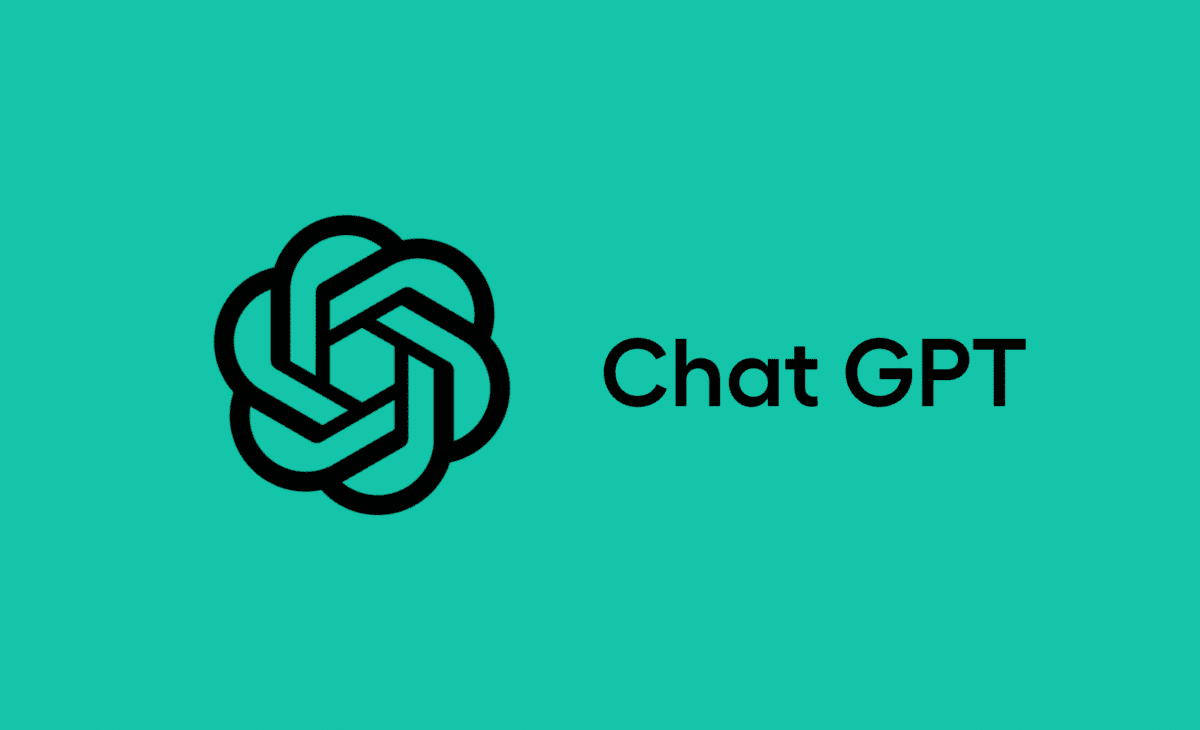
The hype created LLM in the last few years. Due to ChatGPT many people got to know what AI is and how LLM works. Initially I was using ChatGPT to just create some blog posts and related things. But now after releasing its fully upgraded version it got much better. They have both paid and free plans. At first their free plan can be used for only some time for a day but now you can use it unlimited times without facing any trouble.
I have also tried their paid version a few times and to be honest it’s amazing. They included many plugins and they integrated it with Midjourney and runway ml which are image generating and video generating platforms. Its performances are too good.
If you ask me, is it able to provide live information accurately? I will say no. Even though you give live access to google and follow real time news, it’s unable to provide accurate information.
But, if you know how to use it perfectly by using plugins you can create wonders using it. You can research keywords for your blog, SEO audits and many more.
But when compared to other LLMs it’s too good to be in our generation. If you want to use their paid plan it costs around $20 per month including taxes it will cost you around $23 per month. I can assure you you will not regret using it if you know what exactly you want.
Grammarly

For a considerable amount of its existence, Grammarly has included artificial intelligence into its offerings. For good reason, the platform is well-known for its capacity to proofread your everyday work for errors in spelling, punctuation, conciseness, and other issues.
Using the Grammarly for Chrome plugin to enable the AI to detect any errors I may have neglected in the background is my preferred method of using the application.
If I need to write an article I will activate this chrome extension which will help in identifying mistakes in documents without going to grammarly web page or app.
In addition to basic grammar assistance, this tool provides many many extra things like AI writing tools, Citation Generator, plagiarism checker and even helps in managing the tone.
These are the AI tools that I use in my daily work and these tools helped me alot and made my work a lot easier. Comment down which tools you use and which is your favorite and why.



Pingback: Ask QX AI: A Helpful and Easy-to-Use AI Assistant - The Tech Blink