In today’s fast-paced digital world, staying ahead of the competition is essential. As technology advances, apps’ features are regularly improved to give users with a smooth and engaging experience. Telegram, a popular messaging network, provides a straightforward migration function that allows users to easily export their chats between programs. Make sure you have the most recent version of Telegram (version 7.4) installed, as this upgrade includes the chat migration capability. Here’s an easy guide for transferring a WhatsApp chat to Telegram.
Steps To Follow For iOS

If you wish to migrate your WhatsApp chats to Telegram on your iOS device, do the following:
- First, open WhatsApp and navigate to the Contact Info page for the chat you want to export. To access more options, swipe from left to right and tap the three vertical dots in the upper right corner.
- You will now be asked if you want to restore the chat with or without media. Choose what you like according to your particular preferences.
- After you’ve made your choices, simply hit ‘Export Chat’. Next, select ‘Telegram’ from the available options in the Share menu. To begin the procedure, export the chat to Telegram.
Steps To Follow For Android
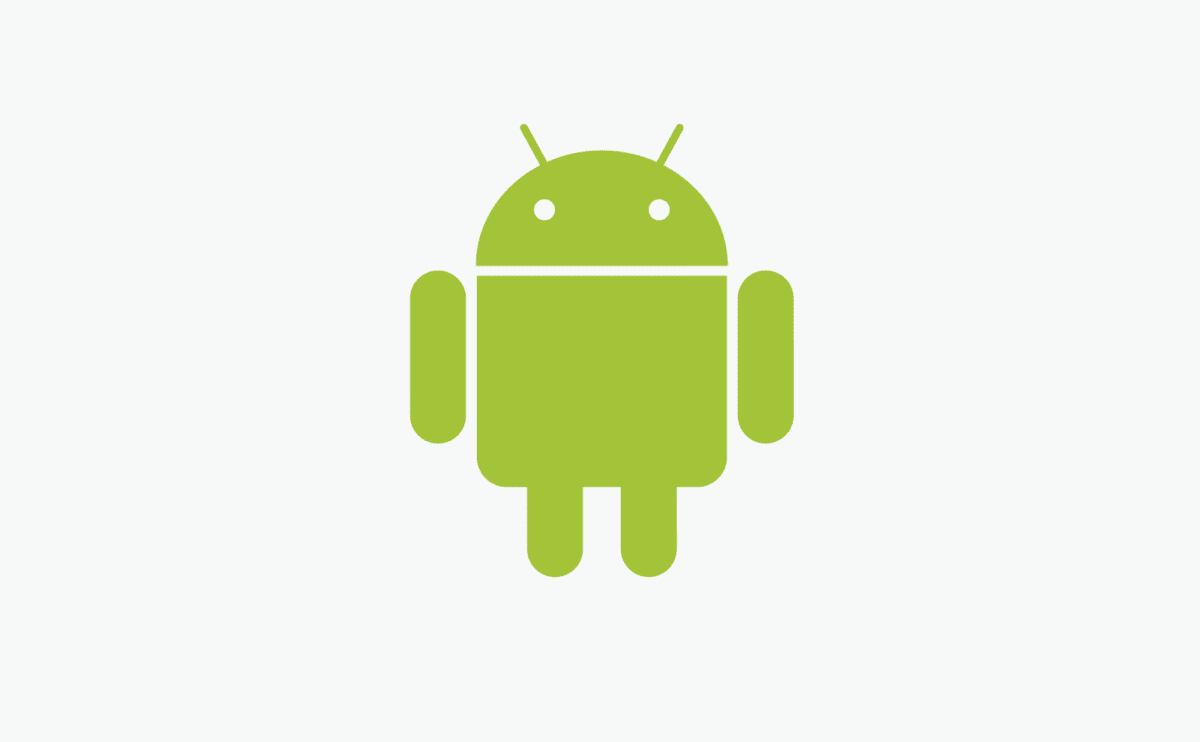
If you want to move your WhatsApp messages to Telegram on your Android device, we’ve got you covered with this comprehensive guide:
- To open the chat in WhatsApp, simply touch on the area next to the contact’s profile picture at the top of the screen. To get to the Contact Info page, follow these steps.
- After that, touch on ‘More’, which is typically represented by three vertical dots or an ellipsis. Choose ‘Export Chat’ from the option that appears.
- Following that, you will be prompted whether to include media or export the material without it. Choose what you like according to your particular preferences.
- Once you’ve made your decision, simply hit ‘Telegram’ under the Share option. By following these procedures, you can start importing the chat into Telegram.
Also Read Our Article On “Samsungs New Galaxy Book4 Laptop Launch In India: At Rs 74,990“
Following these instructions will allow you to discover a specific WhatsApp discussion on Telegram. In addition, imported messages will retain their original dates and be identified with a ‘Imported’ flag at the bottom. Currently, the ability to transfer chats in bulk is not accessible. You can only transfer individual chats. This method also works for exporting group chats.
Plus, messages and media shared via Telegram do not require any additional storage space on your smartphone.



Fantastic site A lot of helpful info here Im sending it to some buddies ans additionally sharing in delicious And naturally thanks on your sweat.
Hello my loved one I want to say that this post is amazing great written and include almost all significant infos I would like to look extra posts like this.
My brother recommended I might like this web site He was totally right This post actually made my day You cannt imagine just how much time I had spent for this information Thanks.
I genuinely admired what you’ve accomplished here. The outline is elegant, your written content fashionable, however, you seem to have acquired some unease about what you wish to present going forward. Undoubtedly, I’ll revisit more often, similar to I have nearly all the time, in case you sustain this ascent.
Thanks man
I truly enjoyed what you’ve achieved here. The design is stylish, your written content fashionable, yet you appear to have acquired some apprehension regarding what you intend to present going forward. Undoubtedly, I’ll return more frequently, similar to I have almost constantly, in the event you sustain this ascent.
I truly relished the effort you’ve invested here. The design is tasteful, your authored material fashionable, however, you seem to have acquired some unease about what you intend to present henceforth. Undoubtedly, I’ll revisit more regularly, similar to I have nearly all the time, in the event you sustain this rise.
I genuinely enjoyed the work you’ve put in here. The outline is refined, your written content stylish, yet you appear to have obtained some apprehension regarding what you wish to deliver thereafter. Assuredly, I will return more frequently, akin to I have almost constantly, provided you maintain this climb.
I genuinely enjoyed the work you’ve put in here. The outline is refined, your written content stylish, yet you appear to have obtained some apprehension regarding what you wish to deliver thereafter. Assuredly, I will return more frequently, akin to I have almost constantly, provided you maintain this climb.
Stumbling upon this website was such a delightful find. The layout is clean and inviting, making it a pleasure to explore the terrific content. I’m incredibly impressed by the level of effort and passion that clearly goes into maintaining such a valuable online space.