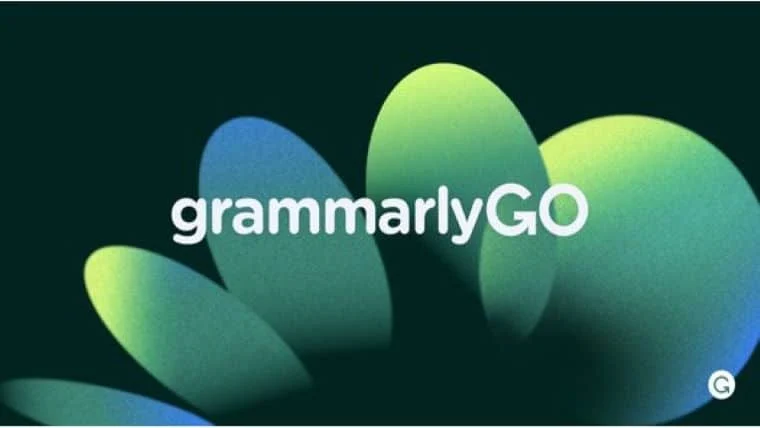
Writing content today isn’t just about grammar and punctuation—it’s about sounding sharp, clear, and actually human. That’s where GrammarlyGO AI comes in. It’s like your usual Grammarly, but on steroids. Imagine having a tool that doesn’t just fix your sentences, but writes them for you, shifts your tone, summarizes long emails, and even helps you brainstorm when your brain’s on vacation. In this article, I’ll break down how it works, how to use it, its best features, and of course—where it falls a little short
What Is GrammarlyGO ?
GrammarlyGO (now often called “Grammarly Generative AI”) is Grammarly’s leap into next‑gen writing tools. Think your trusty grammar checker—but smart enough to generate text, rewrite your drafts, brainstorm ideas, summarize emails, and adapt tone on demand . It integrates with Chrome, Docs, desktop, and mobile apps, giving you AI help wherever you’re typing .
How It Works
- Generative Suggestions
– Trigger GrammarlyGO and it can write full sentences, paragraphs, outlines, or headers from prompts like “draft email thanking client” . - Paraphrase & Tone Shift
– Highlight text and ask to tweak tone—confident, witty, casual, empathetic—or paraphrase for brevity or clarity . - Brainstorming & Outlining
– Stuck on ideas? It suggests blog topics or generates an outline from your core idea . - Summarization
– Paste long emails or articles and ask for a TL;DR or bullet‑point summary . - Smart Integrations
– Works across Grammarly’s ecosystem—web dashboard, browser extension, desktop apps—anywhere Grammarly is active .
How to Use It
- Install and Enable
– Get Grammarly extension/app, ensure the “GO” or Generative AI features are turned on . - Choose a Use Case
– Need an email? Prompt it. Want to paraphrase? Highlight text. Need an outline? Ask and it delivers. - Customize Tone & Formality
– Pick from six tones and three formality levels to match your voice and audience . - Review & Refine
– Always revise generated text—fact‑check it, personalize it, tweak for brand fit . - Track Usage
– Free plan gives 100 prompts/month; Premium unlocks 1,000 and Business 2,000.
Benefits
- Battle Writer’s Block: Need blog ideas, emails, captions? It kicks you off fast .
- Polished Tone & Clarity: Adjust tone, paraphrase, or tighten text in one click .
- Time‑Saver: From summaries to canned responses, it cuts manual effort .
- Seamless Integration: Works wherever Grammarly is—no hopping between apps .
- Flexible Tones & Formality: Six voice styles, three formality levels—tailor to your vibe .
- All‑in‑One: Grammar check + AI writing = one creative toolkit .
Drawbacks
- Short‑Form Only: Not ideal for long articles or essays—best for short content or outlines .
- Prompt Limits: Free tier blocks after 100 prompts; Premium/Business have their own caps .
- AI Hallucinations: Can invent facts or go off-topic—always fact‑check generated content .
- Detectable as AI: AI‑generated text is often flagged by detectors unless heavily edited .
- Offline Doesn’t Work: Needs an internet connection—no support offline .
Pros & Cons at a Glance
| Pros | Cons |
|---|---|
| Fast ideation, paraphrasing, summarizing | Not built for long-form writing |
| Customizable tones & style | Prompt limits on plans |
| Integrated with Grammarly suite | Requires review—can hallucinate |
| Saves time on emails/social posts | AI-traceable if unedited |
Best For
- Marketers, bloggers, social‑media managers: quick captions, outlines, email responses.
- Students & professionals: need succinct summaries and tone-polished writing.
- Non‑native speakers: helps elevate clarity, style, grammar—all in sync .
Final Take
GrammarlyGO is your go-to AI sidekick when you’re writing short-to-medium content, summarizing, brainstorming, or polishing tone. It’s not a full-blown writer, but it’s a fast, smooth companion within the Grammarly world. Just double-check what’s generated, add your personal flair, and you’re golden. If your writing life revolves around emails, quick articles, social posts, and maintaining crisp tone, GrammarlyGO is well worth a try.
Check out some of our other posts below:



